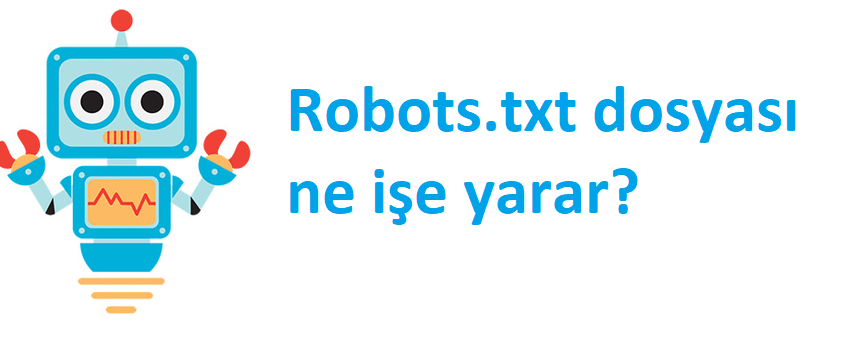What is Robots.txt
Robot.txt, which is among the important files for websites, helps to carry out search engine optimization processes in a professional manner. Google bots visit and examine an active website many times a day.
These operations enable Google to index the site. In order to keep some sections away from Google search results, changes need to be made in the robot.txt file.
You may want to prevent some sections from being indexed for a certain period of time. It is also possible to highlight the important parts of your website and want bots to visit them more. The file in question comes to your rescue at all these points. You can activate various features as a result of the professionally prepared file.
Advantages of Robot.txt File
First of all, it is extremely important to ensure that Google bots index some sections more. Doing this helps you achieve success in your SEO efforts. You can highlight some sections and as a result increase your number of visitors. As a result of using SEO-compatible web design and content, your chances of success increase considerably.
It is extremely important that you carefully adjust the data in the Robot.txt file. If you do not want a page of your website to be indexed by Google, you need to make the necessary changes. If you do not have knowledge on this subject, you can conduct various research or try to work with a professional. In this way, it is possible to quickly implement the changes that need to be made at the necessary points.
Determine the Pages to be Indexed
By preparing the mentioned file professionally, you can decide that certain pages should not be included in the index, as well as highlight the points that need to be highlighted. You can give more importance. Basically, the robot.txt file can actually be described as a border crossing. You can determine which pages bots can enter and take detailed control of your page. You should definitely pay attention to the robot.txt file in order to determine the border gate of your website, decide which pages to leave in the background against bots, and demonstrate a more effective SEO work. While doing your work, you can get opinions from experts in the field and learn in detail what you need to do against Google bots. As a result, this file may even affect your number of visitors.
An example robot.txt file
User-Agent: *
Allow: /
Sitemap: https://www.domainadi.com/sitemap.xml
// Accepts all bots and tells them to scan all directories.
User-Agent: *
Disallow: /
Sitemap: https://www.domainadi.com/sitemap.xml
// Tells all bots not to crawl the directory.
User-Agent: *
Disallow:
Sitemap: https://www.domainadi.com/sitemap.xml
// Accepts all bots and tells them to access all content.
User-agent: Googlebot
Disallow: /admin-subfolder/
Sitemap: https://www.domainadi.com/sitemap.xml
// Tells GoogleBot to access all content and not just crawl the admin-subfolder folder.
User-agent: Bingbot
Disallow: /example-subfolder/blocked-page.html
Sitemap: https://www.domainadi.com/sitemap.xml
// Tells BingBot to access all content and not crawl the blocked-page.html web page located under the admin-subfolder directory.
To check the reliability of the existence of the robots.txt file on your website and whether there are any spelling errors anywhere Google robots.txt testing tool will help you a lot.
What is Ahrefsbot?
Ahrefsbot is called a useragent that regularly crawls your website, acting in the same way as Googlebot, developed by Ahrefs company. For websites, Ahrefsbot is not a problem, but in some negative cases, it will be a problem if it overloads the server and slows down your site.
Ahrefsbot is constantly crawling as many websites as possible. It has recorded more than 12 trillion connections in its database so far. In this way, Ahrefs provides its users with very detailed and useful information for SEO and marketing. The most commonly used bots and their types online are:
Search engine bots (Googlebot, Bingbot, Yahoobot)
Commercial bots (Ahrefsbot, Semrushbot, Alexa)
Feed Recipients (Facebook mobile, Twitter, Feedburner)
Monitoring Bots (WordPress, Uptimer)