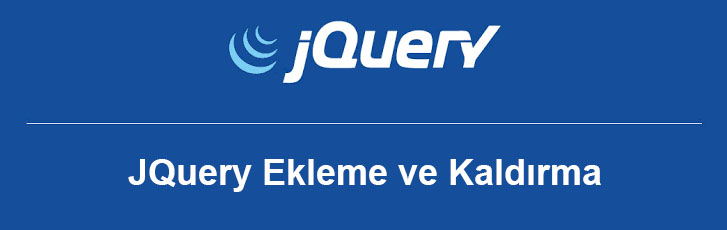Adding and Removing JQuery Html Element
We can add new HTML elements and content to the web page with JQuery. Let's talk about 4 methods we can use for this purpose:
prepend() – Adds content to the head of the specified HTML element.
append() – Allows content to be added to the last part of the specified HTML element.
before() - Allows content to be added before the specified html element.
after() - Allows content to be added after the specified html element.
For example, let's add a new paragraph to the top of the page:
$("body").prepend("<p><b>Paragraph added.</b></p>");
// We can add it to the end of the page with the append method instead of prepend:
$("body").append("<p><b>Paragraph added.</b></p>");
// Be - add a new line to the end of the sorted list:
$("#mylist").append("<li><b>Row added.</b></li>");
// Let's add a paragraph before a div element:
$("#box1").before("<u>Before box1</u>");
With jQuery, we can add new elements to the web page as well as remove elements from the page. The remove method is used to completely remove a tag with all its content, and the empty method is used to remove only the content of the tag.
For example, let's completely remove the div element named box1:
$("#box1").remove();
$("#box1").empty();
$("p").remove(".warning");