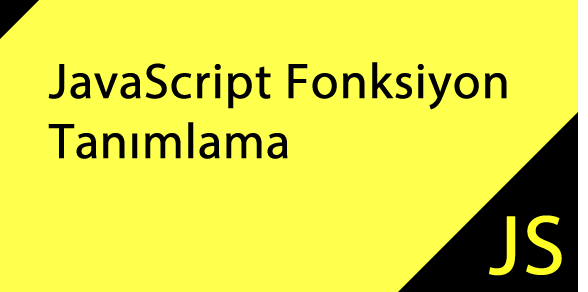JavaScript Function Definition
Usually a function is defined when a code will be used recursively. Functions used in other programming languages are also referred to as "subroutines". The function consists of two parts: name and body. Parameters can be passed to the function from the name section. The codes to be run on the body are also executed. While parameters can be passed to a function, values can also be returned via function names. I wrote that the function consists of two parts. The function body contains the commands to be executed.
We can also use the function over and over again with the function name. What we need to know to call (run) the function is the function name and the parameters the function takes.
Definition: Let's talk about how to define a function with JavaScript;
In JavaScript, every function is an object. To return a value other than the default value from a function, the return statement must be used. A function without a return value returns the default value. The default values in all functions except objects created with the constructor method are undefined. Spelling Rule: function name([parameter[, parameter[, ... parameter]]]) { expressions } Although the above definition is the most accurate definition rule, we can divide functions into 4 main groups for those who are new to the concept of functions.
1. Functions without parameters and return values
Example:
//defining the function
function greet(){
alert("hello world");
}
//using the function greet();
//defining the function
function greet(name){
alert("hello "+name);
}
//use of function
//we can call functions as many times as we want.
greet("good");
hello("ahmet");
//defining the function
function GetYear(){
return (new Date()).getFullYear();
}
//use of function
var year=yearGet();
alert(year);
//defining the function
function numberSum(s1,s2){
var total=s1+s2;
return return total;
}
var number1=120;
var number2=250;
//use of the function
var result= numberSum(number1,number2);
alert(result);
Example: Defining a Multiplication Function with a Name
function product(x, y) {
return x * y;
}
Example: Defining the multiplication function anonymously
var product =function (x, y) {
return x * y;
}
Note 1: Anonymous functions are ideal definition methods that can be used for many JavaScript methods and properties that take functions.
Note 2: Defining anonymous functions is an important step for those who will learn the concept of jquery. Many operations in the jquery library are carried out as anonymous definitions.
Example: Example of reading values in an array. With anonymous function
var array=[12,25,85,45,74];
/*forEach method reads every value in the array*/
/*array.forEach(function)*/
array.forEach(function(incoming){
alert(incoming);
});
E.g.Appendix 1: Defining a simple squaring function with arrow function
//definition part
var squareAl = x => x * x;
//use of the defined function
window.alert(getsquare(10));
Example 1: Identification by classical method
//defining the function
functionSquare(x)
{
return x*x;
}
//use of the function
window.alert(getsquare(10));
Example 2: We can define the anonymous example above with the arrow function as follows.
var array=[12,25,85,45,74];
/*forEach method reads every value in the array*/
/*array.forEach(function)*/
array.forEach((element)=>alert(element));
Example 3: squaring the numbers 1,2,3 in an array
var array = [1, 2, 3];
var square1 = array.map(x => x * x);
alert(square1);
//With the classical method
var square2 = array.map(function (x) { return x * x });
alert(square2);